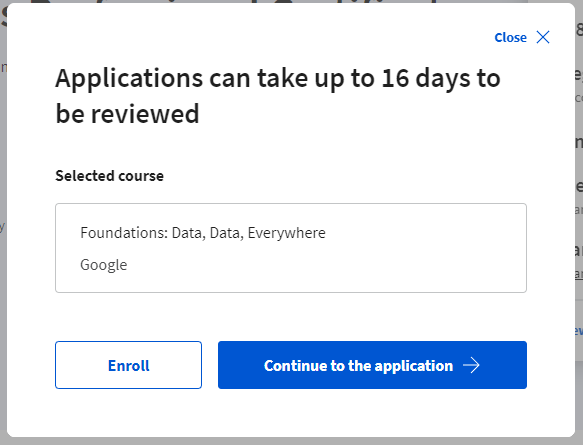Coursera là nền tảng học trực tuyến tuyệt vời với hàng nghìn khóa học chất lượng từ các tổ chức và công ty hàng đầu thế giới như Google, IBM, RedHat và nhiều nơi khác. Điều đặc biệt là khi hoàn thành một khóa học trên Coursera, bạn sẽ nhận được chứng chỉ uy tín. Đây thực sự là một ưu điểm khi nâng cao CV hoặc profile cá nhân, được nhà tuyển dụng đánh giá cao.
Nhưng một điều khiến nhiều người e ngại là giá của các khóa học này thường rất cao, dao động từ 50$ đến 100$. Tuy nhiên, bạn không cần lo lắng nếu bạn biết đến chương trình Financial Aid (học bổng hỗ trợ tài chính) trên Coursera. Chương trình này cho phép bạn học các khóa học miễn phí hoàn toàn. Trong bài viết này, mình sẽ hướng dẫn các bạn cách đăng ký các khóa học miễn phí trên Coursera bằng Financial Aid.
Trước khi đi vào chi tiết, hãy cùng tìm hiểu về Coursera và Financial Aid là gì.
Coursera là một nền tảng học trực tuyến với hàng ngàn khóa học từ các tổ chức và công ty hàng đầu như Google, IBM, RedHat và nhiều nơi khác. Đây là một nền tảng có chất lượng cao và đa dạng về nội dung khóa học. Vì vậy, Coursera được đánh giá rất cao và chứng chỉ mà bạn nhận được khi hoàn thành một khóa học trên Coursera có giá trị lớn. Chúng có thể là một yếu tố quan trọng để làm đẹp CV hoặc tăng khả năng tìm việc làm.
Financial Aid là chương trình học bổng hỗ trợ tài chính dành cho những người không đủ khả năng tài chính để trả học phí. Chương trình này giúp bạn học các khóa học mà không cần mất một khoản chi phí nào. Đây là một sự trợ giúp từ Coursera nhằm khuyến khích mọi người tiếp cận kiến thức mới và nâng cao trình độ miễn phí.
Nếu bạn đang gặp khó khăn về tài chính, ví dụ như là một học sinh, sinh viên với nguồn kinh phí hạn hẹp, nhưng vẫn muốn tham gia khóa học và nhận chứng chỉ từ Coursera, thì Financial Aid là sự lựa chọn hoàn hảo cho bạn.
Để tìm hiểu cách đăng ký các khóa học miễn phí trên Coursera, hãy làm theo các bước sau đây:
Bước 1: Đăng nhập vào trang web Coursera và chọn khóa học bạn muốn đăng ký.
Bước 2: Nhấn vào mục “Financial Aid available”.
 Bước 3: Tiếp theo, nhấn “Continue to the application”.
Bước 3: Tiếp theo, nhấn “Continue to the application”.
Bước 4: Điền thông tin vào biểu mẫu theo hình dưới đây. Trong phần “Reason you applied for aid”, bạn có thể sao chép đoạn trả lời dưới đây, nhớ thay đổi thông tin để phù hợp với khóa học bạn chọn. Sau đó, nhấn “Next”.
“Hello, my name is “<tên của bạn>,” and I live in Viet Nam, a country in development. I’m applying for Financial Aid for the course “Introduction to Cybersecurity Tools & Cyber Attacks” because I do not have any special source of income and I don’t earn enough money, and I can’t afford the full tuition at this time of my life and career. Receiving Financial Aid for this course will help me get valuable knowledge in Cybersecurity, and I have been searching for a job for a long time to earn money for taking this course, and I not find yet, and time goes on, and receiving financial aid will allow me to focus on my studies and by taking it to allow to take off a paid internship and can take another course in the machine learning path. I want to invest in my career and my education, but at this moment, I can only invest my time to increase my knowledge and advance in my career and not the money. Hopefully, this will change in the upcoming years because I’m ambitious, I want to increase my programming knowledge and new technologies, and I’m eager to work and to advance in my career.”
Bước 5: Trong trang tiếp theo, hãy đặt mức chi trả tối đa là 30$. Trong mục “How will your selected course help with your goals?”, bạn có thể sao chép đoạn trả lời dưới đây và thay đổi những từ phù hợp với bản thân. Sau đó, nhấn “Review”.
“I have a solid background in “math and algorithms and problem-solving skills,” so I eager to learn “Cybersecurity Roles, Processes & Operating System Security,” and that’s the course the first step for me to do good projects that help humanity for an easy life and solve the big problem. My main career goal is to learn every day, I really want to learn and to progress in my career. “Programming” requires constant learning and improving, taking a course can help me advance in my knowledge.
I plan on gaining additional skills by taking related classes and continuing my involvement with a variety of professional associations I noticed that there are a lot of company provides internship and jobs in the related field, and I would certainly be interested in taking it and improving my self to be on of the pioneer of “Cybersecurity.” There are many opportunities in this field that the candidate can join, but one must have good knowledge to join these opportunities, so I see that this course with good tutorials and exercises to join me in the world’s largest companies and creativity in this area.”
Bước 6: Cuối cùng, nhấn “Submit Application”.
Bước 7: Nếu hiển thị “Success”, đơn xin học bổng của bạn đã được gửi thành công.
Bạn chỉ cần chờ từ 1 đến 3 tuần để nhận được thông báo kết quả đơn xin học bổng. Nếu đơn của bạn được chấp nhận, bạn sẽ nhận được một email thông báo và có thể bắt đầu học khóa học miễn phí.
Hy vọng hướng dẫn này sẽ giúp bạn đăng ký thành công khóa học miễn phí trên Coursera bằng Financial Aid. Chúc bạn thành công trong hành trình học tập và phát triển sự nghiệp của mình!


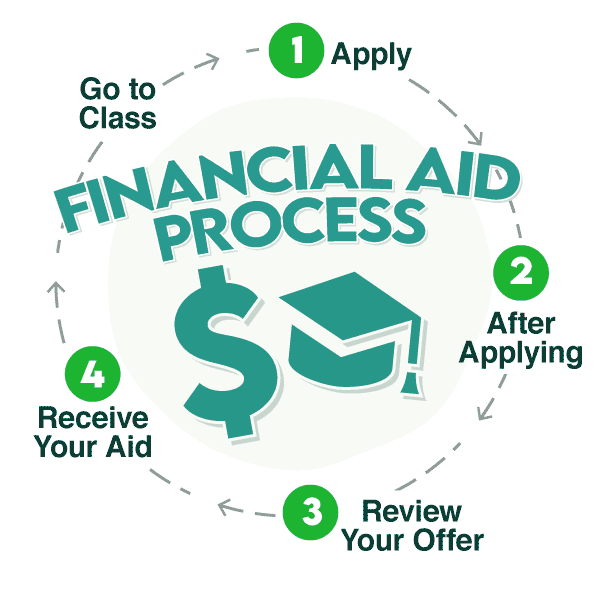
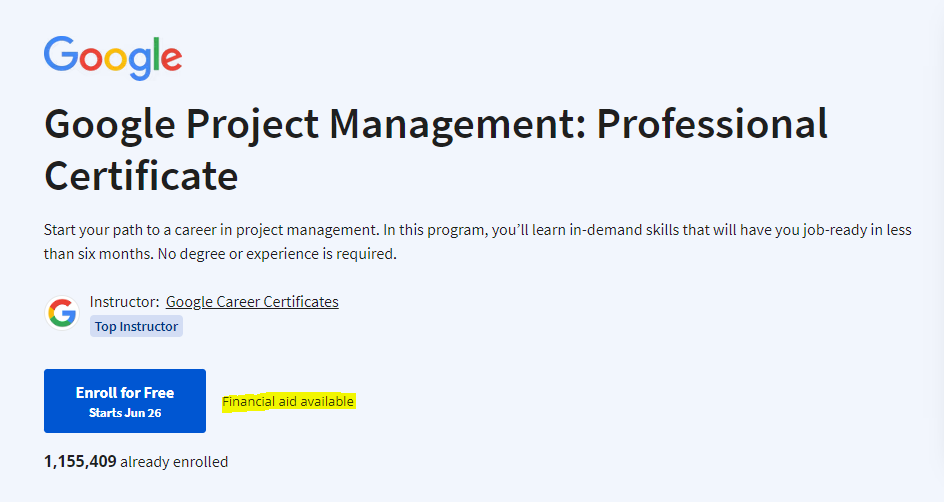 Bước 3: Tiếp theo, nhấn “Continue to the application”.
Bước 3: Tiếp theo, nhấn “Continue to the application”.